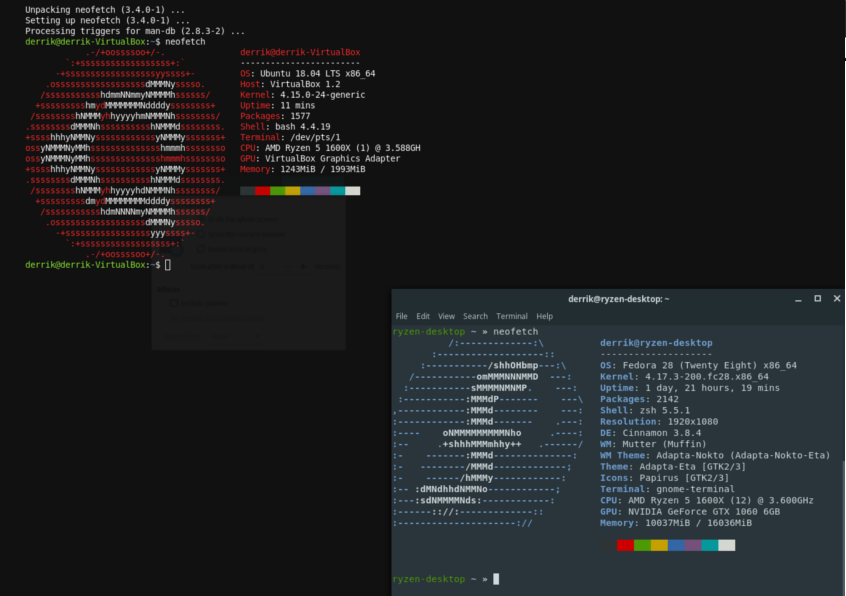
Meet Teleconsole - Free Service to share your terminal session with people you trust
What is Teleconsole?
Teleconsole is a free service to share your terminal session with people you trust. Your friends can join via a command line via SSH or via their browser over HTTPS. Use this to ask for help or to connect to your own devices sitting behind NAT.
This tool can help you to asking for help when you stuck somewhere and connected people can help you by accessing your terminal remotely.
You can also forward local TCP port to your friend. For example, you are developing a web application on your localhost:3306 and you want to show the web application to your friend or clients, teleconsole will create a public link and by using that link, others can access the localhost via internet.
How exactly Teleconsole works
Remember, it requires localhost running on your system. When you type teleconsole on terminal, It generates unique and single use SSH credentials and launches an SSH server on your localhost.
SSH credentials are posted via HTTPS to a free anonymous SSH proxy on https://teleconsole.com.
Then the server creates a single use unique instance of teleport SSH proxy, which is trusted by teleconsole SSH server running on your system.
Same time, your local teleconsole SSH server creates a outbound SSH tunnel to the Teleport running on https://teleconsole.com and it’s like a bridge connecting the outside world to your system.
IN SHORT:
When you type teleconsole on your terminal, It creates a unique session Id and this unique session id is used by your friend to connect with your terminal.
And also It generates a web link, by using the link, your friend can join your terminal from anywhere in the world, required internet.
How does it work?
Teleport
Teleconsole is built on top of Gravitational Teleport which is a clustered SSH server with a built-in SSH bastion/proxy. 99% of Teleport code is a Golang library. This makes it easy to create interesting SSH projects.
Teleconsole is one of such projects. It is essentially an “instant” SSH server which is pre-configured to trust teleconsole.com SSH proxy.
Both projects are open source and hosted on Github.
Creating Session
What happens when you type teleconsole?
- It generates unique single-use SSH credentials and launches an SSH server on localhost. Then Teleconsole logs into itself, an equivalent of
ssh localhost. - SSH credentials are POSTed via HTTPS to a free anonymous SSH proxy on
https://teleconsole.com. - The server creates a single-use disposable instance of Teleport SSH proxy, which is trusted by the teleconsole SSH server running on your machine.
- Your local teleconsole SSH server creates an outbound SSH tunnel to the disposable Teleport proxy running on
https://teleconsole.com. The proxy now acts as a bridge connecting the outside world to your machine.
Related Posts