Build Your VPN Server with SoftEther
SoftEther is a free and open-source VPN client and VPN server software developed as part of a master's thesis research at the University of Tsukuba in Japan.
By default, SoftEther uses the SoftEther protocol - an SSL VPN protocol that its developers claim includes several improvements over OpenVPN (also an SSL VPN protocol).
SoftEther servers can accept connections from a wide range of VPN protocols, so use of the SoftEther client is not necessary. You can, for example, connect to a SoftEther server using the L2TP/IPsec client built into most modern operating systems, or via any OpenVPN client.
SoftEther VPN (“SoftEther” stands for “Software Ethernet”) is one of the world’s most powerful and easy-to-use multi-protocol VPN programs. It can run on nearly any platform, including Windows, Linux, MacOS, and even FreeBSD and Solaris.
SoftEther VPN is open source and works on multiple platforms. You can use it for personal or commercial use for free charge. It is compatibility with today’s most popular VPN products among the world and has the interoperability with OpenVPN, L2TP, IPsec, EtherIP, L2TPv3, Cisco VPN Routers, and MS-SSTP VPN Clients. SoftEther VPN is also the world’s only VPN software which supports SSL-VPN, OpenVPN, L2TP, EtherIP, L2TPv3 and IPsec, as a single VPN software program.
If interested, you can read more information about the features and specifications of SoftEther VPN on their official website. In this tutorial, we will show you how you can take advantage of all the features of SoftEther VPN by showing you how to set up a VPN serving using it.
A home VPN setup
SoftEther supports many VPN configurations, including remote access of your LAN resources over a VPN connection. This guide, however, covers how to turn your home PC into a personal VPN server.
Running a personal VPN server is great for bypassing censorship when abroad and for ensuring privacy when using public WiFi hotspots. It's also a great way to access your regular streaming services, as you will do so using your own home IP address which will not be blocked, as the IPs belonging to many commercial VPN services are.
The main downside of running your own VPN server is that it does not hide your real IP address from the outside world. Running your own VPN server (whether at home or using rented server space) therefore loses some key privacy benefits of using a third-party VPN service.
Setup SoftEther VPN Server
In this tutorial, you will specifically need to install a server with Ubuntu with a minimum of 1024 MB RAM, and configure inbound/outbound firewall rules.
Preparing Your Server
We need to ensure that your server is up to date by using the following command:
apt -y update
Next, we will install ubuntu Development Tools, Wget package (which we will use to download the installation archive of SoftEther VPN server) and nano package as a text editor. Use the following command:
apt -y install "Development Tools" && yum -y install wget vim git
Configuring Firewall Rules
Firewall rules define what kind of Internet traffic is allowed or blocked. You can think of it as an additional protection layer provided by your hosting provider to take control of your traffic.
If your hosting provider asks you to configure the firewall rules of your traffic (Skip if not), you have to configure your firewall rules to allow your traffic though their network. Here is a list of mostly used default ports on servers:
If you are not knowing firewall configuration very well we suggest to disable it
20 – FTP
21 – FTP
22 – SSH
25 – SMTP/EMAIL
26 – SMTP
53 – BIND/DNS
80 – HTTP / Apache Web server
110 – POP3/EMAIL
143 – IMAP
443 – HTTPS / Apache Web server SSL
465 – SMTP/EMAIL SSL/TLS
873 – RSYNC
993 – IMAP/EMAIL SSL
995 – POP3/EMAIL SSL
3306 – MYSQL
Ports used by SoftEther VPN:
ProtocolPortDescriptionTCP1194SoftEther OpenVPNTCP5555SoftEther ManagementUDP1194SoftEther OpenVPNUDP500SoftEther SoftEther L2TP/IPSecUDP1701SoftEther SoftEther L2TP/IPSecUDP4500SoftEther SoftEther L2TP/IPSec
Additionally, you have to add any other ports that you use for the VPN server to that list.
Download and Install the SoftEther VPN Server
Softether Server Auto Installer:
Supports: SoftEther, OpenVPN, IPSEC / L2TP, SSTP, User Management, User Statistics, etc
Softether Auto Installer Multi Platform
- Softether Auto Installer Script for multi platforms
- Softether VPN server always latest version
- Checks for
firewalldand add related rules
SoftEther-VPN-Installer
SoftEther VPN Installer for CentOS & Ubuntu, etc
Instruction
Run the following one line on your command prompt:
bash <(curl -s https://raw.githubusercontent.com/DediData/SoftEther-VPN-Installer/master/softether-installer.sh)
Restart VPN Server:
systemctl restart softether-vpnserver
Stop VPN Server:
systemctl stop softether-vpnserver
Start VPN Server:
systemctl start softether-vpnserver
Enable VPN Server in boot loading:
systemctl enable softether-vpnserver
Disable VPN Server in boot loading:
systemctl disable softether-vpnserver
Management Methods:
1- Using SoftEther VPN Server Manager Application:
Download & Install "SoftEther VPN Server Manager":
https://www.softether-download.com/en.aspx?product=softether
Add your Server IP address and connect! Then set an admin password and setup SoftEther VPN ! Enjoy !
2- Using SSH Command Prompt:
Run in terminal:
vpncmd
Press 1 to select "Management of VPN Server or VPN Bridge"
Then press Enter without typing anything to connect to the localhost server, and again press Enter without inputting anything to connect to server by server admin mode.
Then use command below to change admin password:
ServerPasswordSet
All set after restarting the vpn server using command you can setup all your vpn setting using GUI using VPN Management tools using windows based computer for this you need to download management tools for your windows machine
Step 1
Download and install the software. Visit the SoftEther Download Center and select the software we’ll need using the drop-down menus. The Component is SoftEther VPN Server, and the Platform is Windows. Intel (x86 and x96) is the only CPU option available for Windows.
Download the latest version of the software and install it in the usual way. The only component you need to select for our current purpose is SoftEther Server.
Related Posts